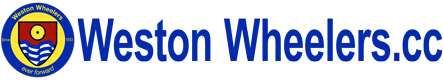Garmin Edge 810
Review Title: Garmin Edge 810
Review: This GPS enabled cycling computer sits towards the top of the current family tree of Garmin Edge devices.
It is a fairly sophisticated device with ANT+ and bluetooth connectivity, so it is possible to connect external sensors such as HRM, Power meters, Speed/Cadence sensors etc. Garmin's phone app also means that it is possible to let family, friends, or whoever, view a live track of your progress, with position, speed, distance and heart rate. Although this facility will increase battery consumption in both phone and 810.
It comes with fairly basic built-in maps that are of limited use for navigation. However, free detailed open source maps of most countries of the world, are available on the internet and are easy to install on the unit, via an SD card. Instructions can be found here: http://www.dcrainmaker.com/